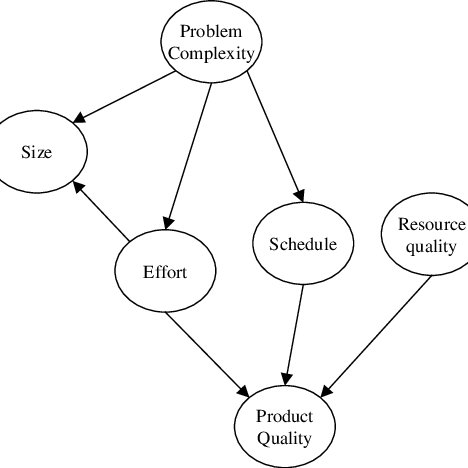Bull NovaScale T830 E1 Handbücher
Bedienungsanleitungen und Benutzerhandbücher für Server Bull NovaScale T830 E1.
Wir stellen 2 PDF-Handbücher Bull NovaScale T830 E1 zum kostenlosen herunterladen nach Dokumenttypen zur Verfügung Betriebsanweisung, Installationsanleitung
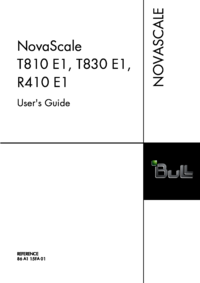
Bull NovaScale T830 E1 Betriebsanweisung (325 Seiten)
Marke: Bull | Kategorie: Server | Größe: 6.96 MB |

Inhaltsverzeichnis
R410 E1
1
Batteries
16
Front Panel
31
Back Panel
32
Motherboard
34
Assembly
64
A: Jackscrew
91
User Guide
101
Setup Flow
103
Using the System
111
Configuring RAID
118
RAID Levels
119
Manager
122
Description
125
IP address
129
Subnet Mask
129
Default Gateway
129
User Name
131
User Password
131
Equipment Log
133
Installing a CPU
153
Cable Routing
192
HDD 0 HDD 4
218
Utilities
231
ExpressBuilder
232
Partition Size
242
Installing
243
Network Driver
250
Information)
254
Maintenance
257
Cleaning
258
Solving Problems
264
Correctly
267
Error Messages
283
Diagnostic LEDs
284
Main Menu
290
Advanced Menu
291
Security Menu
296
Exit Menu
302
Recovering BIOS
305
Specifications
306
Item Description
307
Equipment Logs
311
Hardware
312
Software
314
86 A1 15FA 01
325

Bull NovaScale T830 E1 Installationsanleitung (48 Seiten)
Marke: Bull | Kategorie: Server | Größe: 0.77 MB |

Inhaltsverzeichnis
Weitere Produkte und Handbücher für Server Bull
| Modelle | Dokumententyp |
|---|---|
| Escala PL 600T |
Bedienungsanleitung
 Bull ESCALA T610, PL 400T et PL 600T,
108 Seiten
Bull ESCALA T610, PL 400T et PL 600T,
108 Seiten
|
| NovaScale 3005 Series |
Bedienungsanleitung
 BSM 1.0 Remote Hardware Management CLI,
80 Seiten
BSM 1.0 Remote Hardware Management CLI,
80 Seiten
|
| NovaScale T860 E1 |
Betriebsanweisung
 Bull NovaScale T860 E1 User`s guide,
370 Seiten
Bull NovaScale T860 E1 User`s guide,
370 Seiten
|
| NovaScale 5000 Series |
Installationsanleitung
 Bull NovaScale 5000 Series Installation guide,
144 Seiten
Bull NovaScale 5000 Series Installation guide,
144 Seiten
|
| NovaScale 5xx5 |
Bedienungsanleitung
 NovaScale 5xx5 Servers - Support On Line,
40 Seiten
NovaScale 5xx5 Servers - Support On Line,
40 Seiten
|
| NovaScale 5xx5 |
Installationsanleitung
 Bull NovaScale 5xx5 Installation guide [en] ,
140 Seiten
Bull NovaScale 5xx5 Installation guide [en] ,
140 Seiten
|
| Novascale R423-E2 |
Bedienungsanleitung
 Need,
204 Seiten
Need,
204 Seiten
|
| NovaScale 3005 Series |
Bedienungsanleitung
 BSM 1.0.x Release Notes,
50 Seiten
BSM 1.0.x Release Notes,
50 Seiten
|
| NovaScale Master 5.1 |
Installationsanleitung
 Bull NovaScale Master 5.1 Installation guide,
118 Seiten
Bull NovaScale Master 5.1 Installation guide,
118 Seiten
|
| NovaScale 5000 Series |
Betriebsanweisung
 Bull NovaScale 5000 Series User`s guide,
240 Seiten
Bull NovaScale 5000 Series User`s guide,
240 Seiten
|
| Bullx R423-E3 |
Betriebsanweisung
 Bull Bullx R423-E3 User`s guide,
98 Seiten
Bull Bullx R423-E3 User`s guide,
98 Seiten
|
| NovaScale 3005 Series |
Betriebsanweisung
  Bull NovaScale 3005 Series User`s guide,
158 Seiten
Bull NovaScale 3005 Series User`s guide,
158 Seiten
|
| NovaScale T860 E1 |
Installationsanleitung
 Bull NovaScale T860 E1 Installation guide,
51 Seiten
Bull NovaScale T860 E1 Installation guide,
51 Seiten
|
| Escala T610 |
Technical Information
 Bull Escala T610 System information,
136 Seiten
Bull Escala T610 System information,
136 Seiten
|
| NovaScale 5xx5 |
Bedienungsanleitung
 NovaScale 5xx5 - Support On Line,
38 Seiten
NovaScale 5xx5 - Support On Line,
38 Seiten
|
| NovaScale 5xx5 |
Betriebsanweisung
 Bull NovaScale 5xx5 User`s guide,
368 Seiten
Bull NovaScale 5xx5 User`s guide,
368 Seiten
|
| Escala PL 600T |
Installationsanleitung
 Bull Escala PL 600T Installation guide [en] ,
108 Seiten
Bull Escala PL 600T Installation guide [en] ,
108 Seiten
|
| Novascale R422 |
Betriebsanweisung
 Bull Novascale R422 User`s guide,
148 Seiten
Bull Novascale R422 User`s guide,
148 Seiten
|
| Escala PL 600T |
Betriebsanweisung
 Bull Escala PL 600T User`s guide,
131 Seiten
Bull Escala PL 600T User`s guide,
131 Seiten
|
| Novascale R423-E2 |
Bedienungsanleitung
 ABINIT Test Farm,
38 Seiten
ABINIT Test Farm,
38 Seiten
|
Bull Geräte